64GB might sound like a lot, but is it really enough for storing thousands of photos? If you’ve ever run out of space in the middle of a family gathering or during your child’s birthday party, you know how important it is to understand storage limits. Whether you’re using a DSLR, smartphone, or USB drive, knowing how many pictures fit into 64GB can save time, stress, and missed memories.
I’ve helped friends figure this out more times than I can count. One was shocked to learn her new camera ate up space ten times faster than her old one. Another thought 64GB would hold an entire wedding shoot in RAW—spoiler: it didn’t. In this blog, you’ll get clear, up-to-date answers based on image type and quality.
Understanding Storage: What Does 64GB Really Mean?
What is the capacity of 64GB in MB and KB?
Think of 64GB like a giant digital closet. It sounds big, but how much can you really fit inside?
Here’s a breakdown:
- 1 GB = 1,024 MB
- 1 MB = 1,024 KB
- So, 64GB = 65,536 MB or 67,108,864 KB
Now that’s a lot of room—but the real question is, how quickly does it fill up? That depends on the size of your photos. A single image can be as small as 1MB (for basic phone shots) or as large as 25MB (for high-quality RAW files). That’s why knowing what those numbers mean helps you make better choices about memory cards or flash drives.
I remember once thinking I had space for hundreds of photos—turns out my camera was set to shoot RAW. I got only a fraction of what I expected.
GB vs. MB: Why it matters when storing photos
A GB holds more than a MB, but both are used to measure digital data. For example:
- A 3MB photo takes up 0.003GB
- Around 333 photos at 3MB each fit into 1GB
- So, a 64GB card can hold roughly 21,000 photos at that size
That’s great, unless you’re using larger files. High-res photos and videos chew through GBs much faster. Understanding this can help avoid memory surprises.
Devices that commonly use 64GB: SD cards, USB drives, smartphones
You’ll find 64GB storage in almost everything these days:
- SD Cards: Used in DSLRs, GoPros, mirrorless cameras, and even drones
- USB Flash Drives: Perfect for moving or backing up photos and videos
- Smartphones: Many entry- to mid-level phones come with 64GB internal storage
One of my best friends’ phones recently filled up her 64GB phone in just three months by snapping photos of her new baby every single day. It’s funny how fast space disappears once life gets busy.
So, whether you’re storing vacation memories or organizing your photo archive, knowing your storage tools can save you from frustration later on. Would 64GB be enough for your needs, or do you think you’ll need more?
How Many Photos Can 64GB Hold? (JPEG, RAW & HEIF Formats)
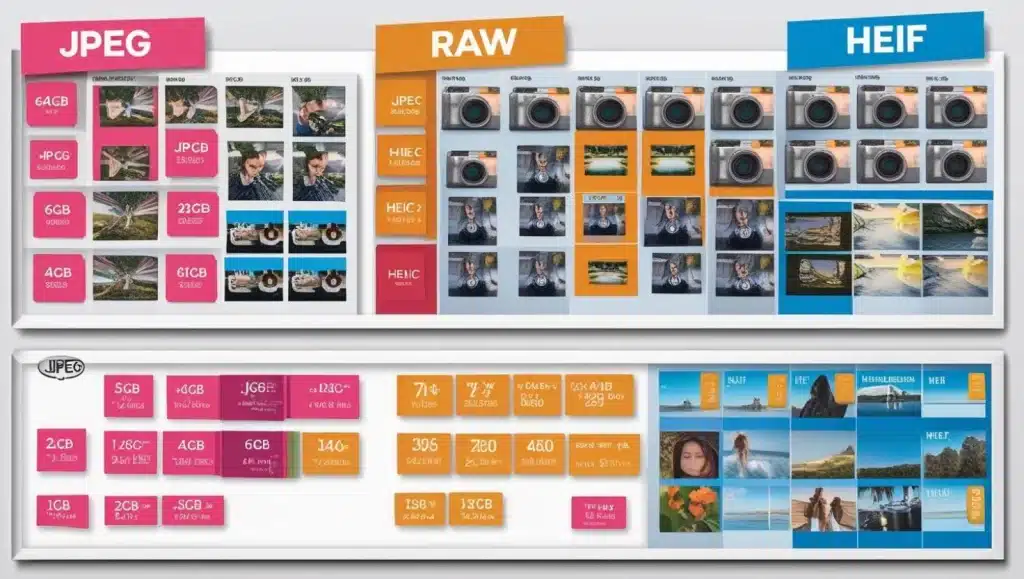
Photo size plays a huge role in how many images your 64GB storage can handle. A 64GB SD card or flash drive doesn’t hold a fixed number of photos, it depends on what kind of images you take. Do you use a professional camera or just your phone? Do you shoot in RAW or stick with JPEG?
Let’s break it down by format so you know exactly what to expect.
JPEG (High, Medium, Low Resolution)
Most people shoot in JPEG format because it balances quality with small file size. A high-resolution JPEG from a 12MP camera usually takes up about 3MB, while a 24MP camera might produce files around 6MB.
Here’s a general idea:
- Low resolution (2MB) = up to 32,000 photos
- Medium resolution (3–4MB) = around 16,000–21,000 photos
- High resolution (6MB or more) = about 10,000 photos
I use a 24MP camera for travel, and during a 5-day trip, my 64GB SD card filled up faster than I expected, especially when I forgot to lower the quality setting for casual shots.
RAW Images (DSLR, Mirrorless Cameras)
RAW format gives you top-quality photos, but they come at a cost—storage space. A single RAW photo can be 20MB to 40MB, depending on your camera.
For example:
- Average RAW size: 25MB
- A 64GB card can hold about 2,600 RAW photos
These are ideal for editing later, but not for storing massive albums. A friend who shoots weddings told me he uses two 64GB cards just for the ceremony alone.
HEIF/HEIC (Used by iPhones)
Apple uses HEIC (also called HEIF) to save space while keeping image quality. These are smart, compressed photos—perfect for mobile users.
Here’s what you get:
- Average HEIC size: 1.5MB
- A 64GB iPhone can store around 42,000 HEIC photos
That’s why iPhones don’t run out of space too fast with casual photography. My cousin once stored her entire semester abroad on a single 64GB phone and still had room left.
📊 Photo Storage Capacity Table
| Photo Type | Size per Image | 64GB Can Hold |
| JPEG (12MP) | 3MB | ~21,000 photos |
| JPEG (24MP) | 6MB | ~10,500 photos |
| RAW | 25MB | ~2,600 photos |
| HEIC | 1.5MB | ~42,000 photos |
How Many Photos Can a 64GB SD Card or Flash Drive Hold?
Not all 64GB storage devices are used the same way. While the size is technically the same, how you use it—and what device it’s in, can make a big difference in how many photos it can actually store. Let’s take a closer look at how SD cards, USB flash drives, and microSD cards perform with photo storage.
SD Cards (DSLR, GoPro, Trail Cameras)
SD cards are a favorite for photographers and content creators. They’re used in DSLRs, mirrorless cameras, GoPros, and trail cameras. But the number of photos a 64GB SD card can hold depends on your camera settings.
- JPEG (12–24MP) = 10,000 to 21,000 photos
- RAW format = around 2,500 to 2,800 photos
- GoPro (burst photos or time-lapse) = varies, but high-res shots can reduce space fast
A wildlife photographer I know uses trail cameras for his work. He once filled a 64GB SD card with over 19,000 JPEGs in just 3 nights—thanks to animals triggering the motion sensor. But on his DSLR with RAW settings, the same card barely held 2,000 shots.
Flash Drives / USB Thumb Drives
Flash drives are great for moving or backing up your photo collection. Unlike SD cards, they’re not camera-specific, but their storage power is the same.
Used mainly for JPEGs or mixed file types
A 64GB flash drive can hold:
- ~21,000 JPEGs (3MB each)
- ~10,500 JPEGs (6MB each)
- ~2,600 RAW images (25MB each)
These drives are perfect for students, office work, or hobby photographers who want to keep images safe without filling up a laptop or phone.
MicroSD Cards (Used in Smartphones, Tablets)
MicroSD cards are tiny but mighty. Commonly used in Android phones, tablets, action cams, and drones—they’re ideal for storing both photos and videos.
Here’s what you can expect:
- HEIC/HEIF format = up to 42,000 photos
- Standard JPEGs (3–5MB) = around 13,000–21,000 photos
- High-res images or burst shots = less than 10,000
I once helped my cousin recover her wedding memories from a 64GB microSD card she used in a drone. Even after shooting in 4K and snapping scenic shots, she still had space for thousands of JPEGs.
Need help choosing the right size? Check out our Standard Photo Size Guide for all the details.
Is 64GB a Good Storage Option in 2025?
The world is snapping more photos than ever, and storage needs are growing fast. So, is 64GB still enough in 2025? The answer depends on how you use it. Let’s break it down by user type to see if it fits your lifestyle—or if it might leave you out of space too soon.
For Casual Users (Family, Travel, Daily Moments)
For everyday users, 64GB is often more than enough. If you’re capturing family photos, weekend outings, or occasional vacations, it can hold thousands of memories.
Here’s what it looks like:
- About 20,000 JPEGs from a phone or compact camera
- Up to 42,000 photos if your phone uses HEIC format
- Enough for 2–3 years of casual use if you back up photos regularly
My aunt uses her phone mainly for grandkid pictures and travel. She told me her 64GB phone has lasted over two years—and she still hasn’t filled it.
For Photographers & Creators
This is where things shift. Photographers and content creators often work with large files, RAW formats, and high-resolution gear. A 64GB SD card or drive might not cut it.
Expect:
- Only 2,000–2,600 RAW images on a 64GB card
- Half-day coverage for events like weddings or long shoots
- Frequent need for backups, card swaps, or external drives
One of my wedding photographer friends says he goes through two 64GB cards per event, especially when mixing photos and video. For this type of work, 128GB or even 256GB is safer.
How Long 64GB Lasts Under Real Use
The lifespan of 64GB depends on habits:
- Light users: Can last 1–3 years
- Photo enthusiasts: Lasts 2–6 months, depending on shooting volume
- Heavy users (RAW/video): May last just a few hours or days
It’s kind of like filling a suitcase. A small one works for weekend trips, but not for international travel. Same goes for your storage, 64GB is fine until your needs grow bigger.
So, is it good enough for you? If you’re storing memories, probably yes. If you’re creating content, you might need a bigger bag.
32GB vs. 64GB: Which One Should You Choose?
Choosing between 32GB and 64GB might seem like a small decision, but it can make a big difference depending on how often you take photos and what device you use. Let’s compare the two in the simplest way possible.
📊 32GB vs. 64GB: Photo Storage Comparison
| Feature | 32GB | 64GB |
| JPEG (3MB each) | ~10,500 photos | ~21,000 photos |
| RAW (25MB each) | ~1,300 photos | ~2,600 photos |
| HEIC/HEIF (1.5MB each) | ~21,000 photos | ~42,000 photos |
| Video Support | Limited for long shoots | Better for HD and 4K videos |
| Best for | Light use, basic storage | Regular use, travel, events |
| Price | Slightly cheaper | Slightly higher, but better value |
| Upgrade Needed? | Sooner if shooting high-res | Less frequent |
For light users, 32GB might still work. But if your photo library is growing fast, or if you just want room to breathe, 64GB or more is the smarter long-term choice.
Tips to Maximize Storage on a 64GB Device
Running out of space too soon? It happens more than you think. But with a few smart habits, your 64GB device can go a long way.
Use Compression Formats
Some image formats are smaller without losing much quality. HEIC (used on iPhones) and JPEG with lower resolution settings can help save space. Unless you’re printing large photos or editing, you won’t even notice the difference.
Store in Cloud Backups
Free up space by moving older photos to cloud storage. Google Photos, iCloud, or OneDrive are easy to use—even for beginners. I helped my uncle set up Google Photos, and now he never worries about storage again.
Delete Duplicates and Blurry Photos
Be honest, how many nearly identical selfies or blurry shots are just sitting there? Cleaning them up can free up hundreds of MBs. One friend of mine cleared 3GB just by deleting duplicates!
How to Increase 64GB to 128GB (Expandable Options)
Some devices let you expand storage. For example:
- MicroSD cards for phones and tablets
- External drives for cameras and laptops
- Wireless flash drives for easy transfers
You don’t always need a new device, sometimes, just adding extra storage is all it takes.
To Sum It Up
Most of people, 64GB is enough to store years of memories, thousands of photos from daily life, trips, and special moments. It works well for smartphones, digital cameras, and flash drives, especially if you’re using JPEG or HEIC formats.
But if you shoot in RAW, take high-res videos, or use your device for work, 64GB might feel small sooner than you think. In that case, upgrading to 128GB or using cloud storage can save you a lot of trouble. Always choose based on your habits and how often you capture or store photos.
Related FAQs
How many pictures are in 64GB❓
✔️A 64GB device can store about 21,000 JPEG photos (3MB each), 2,600 RAW photos (25MB each), or up to 42,000 HEIC images (1.5MB each). The exact number depends on the photo size and quality.
Is 64GB enough for photos and videos❓
✔️Yes, 64GB is enough for casual photo and short video storage, especially for phones or digital cameras. But for long videos or RAW photo files, you may need more space or use cloud backup.
Can you upgrade a 64GB memory stick❓
✔️You can’t upgrade the memory inside a 64GB USB stick, but you can buy a larger one (128GB, 256GB, etc.) or use external/cloud storage as a backup to expand your space.
What is the best use of a 64GB thumb drive❓
✔️A 64GB thumb drive is great for storing and transferring photos, documents, videos, and backups. It’s ideal for students, photographers, and anyone needing portable, everyday storage.




